Compiling all the changes the client wants for the website on a PowerPoint was time-consuming. In many cases, our support team must spend some time understanding the request and identifying the pages that need updating. We have therefore released a new tool for our web maintenance plan subscribers free of charge!
Sending website feedback and change requests has never been easier thanks to our sticky-notes-style integration into your website.
Collaborating with Aimaai is easy. Just point, click, and type on top of your live website. Keep track and get clear, relevant feedback by staying on top of your websites and designs. It’s time to say goodbye to vague requests and long, arduous email chains! Stay organized, save time, and move forward with the project.
What we've done
We’ve created a centralized feedback platform for all our regular customers to post comments directly on their website. This eliminates confusion, improves workflow, and makes everyone (both our team and clients) happy. Let’s examine each aspect in detail.
1. Point-and-click to post comments directly on websites
You can comment directly on your live website designs. Just click on “Comment” and then click on the area where we need to make a change. A file can be attached directly to a comment too.
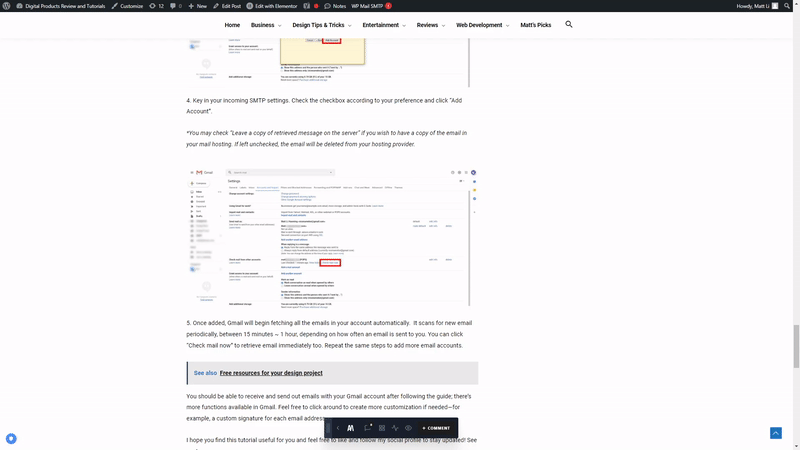
2. Be notified via email
Everyone is kept informed of task progress by automatic email notifications. By clicking the “View Comment” button, you will be redirected to the exact page and position of the comment.
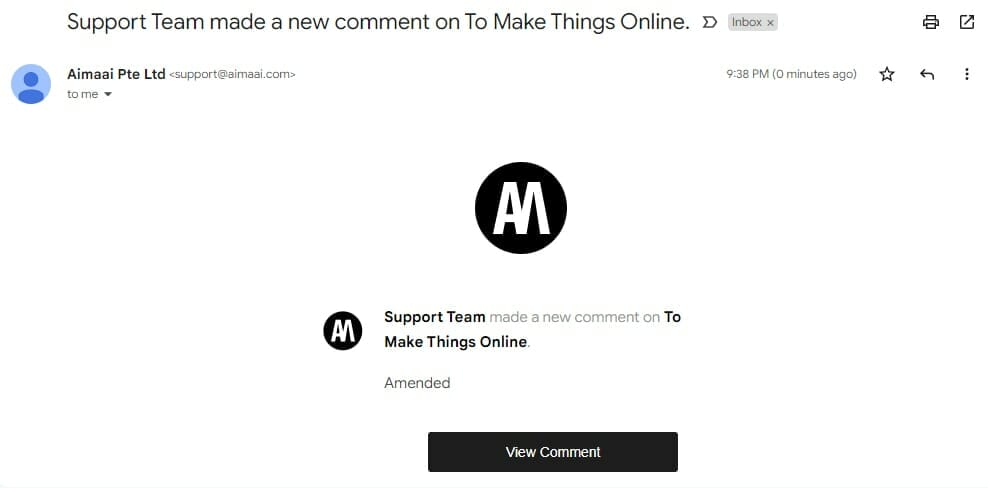
3. Visual representation of your screen
Sometimes a bug occurs only on certain web browsers or devices. Every time you create a new comment, our tool detects your web browser, screen resolution, and takes a screenshot of your screen.
As a result, a great deal of communication can be eliminated. Thus saving everyone a lot of time when identifying the root causes and problems.
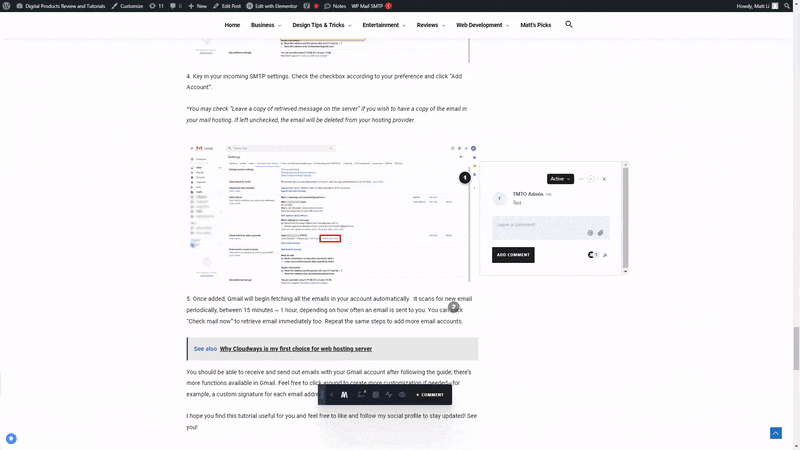
4. Assign and resolve issues
Interface is straightforward and straightforward with professional workflow:
- It is possible for the user to change the task status as needed.
- It is also possible for the user to assign the specific task to others. In cases where it is for internal purposes, they can exclude our support team from the loop.
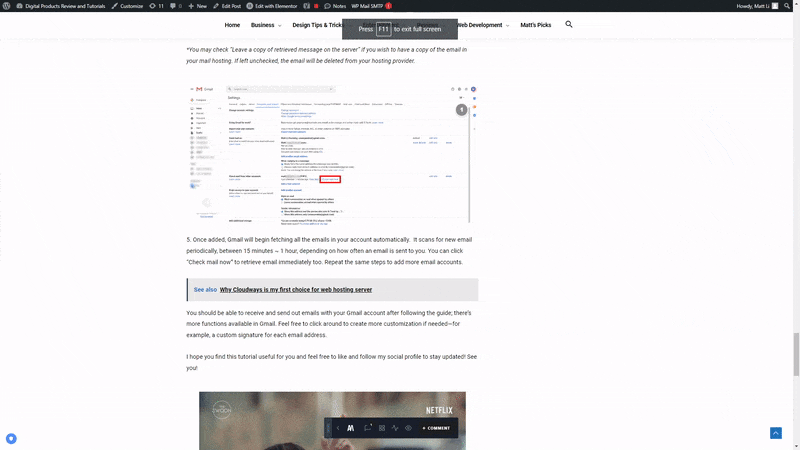
5. Quick and easy client access
One of the most common issues is having too many login credentials for different platforms. Our integration works within your website and requires no additional login or registration on your part. You will find a commenting tool on every page of your website once you log in to your CMS dashboard.
6. Organized threaded communication
One of the most common issues is having too many login credentials for different platforms. Our integration works within your website and requires no additional login or registration on your part. You will find a commenting tool on every page of your website once you log in to your CMS dashboard.
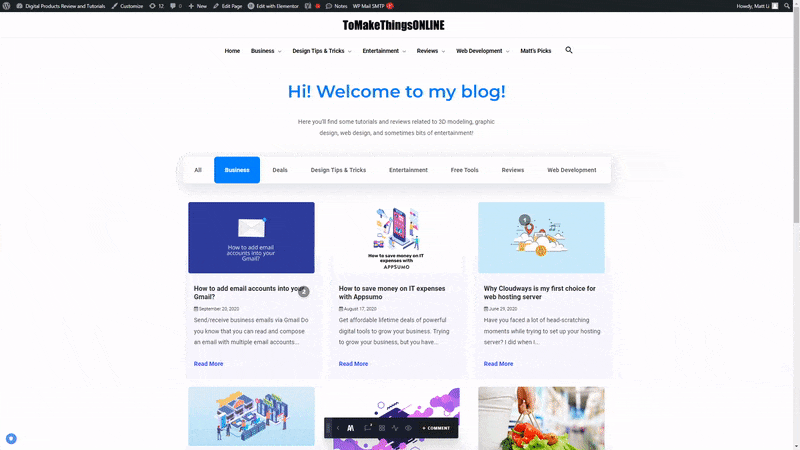
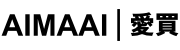


4 thoughts on “Instantly report bugs and change requests from your website!”
Excellent post, do you support Wix website with this technology? Thanks!
Hi Lamont, thanks for enquiring! Unfortunately, no, this only applies to WordPress. We’ll contact you via Email so that we can better understand your needs for web maintenance.
Oh my goodness! Incredible article dude! I will like to sign up for your maintenance package. Please get back to me soon. Thanks!
Hi Yuzhe, sure! Our team has responded to your email. Let’s discuss the details soon!